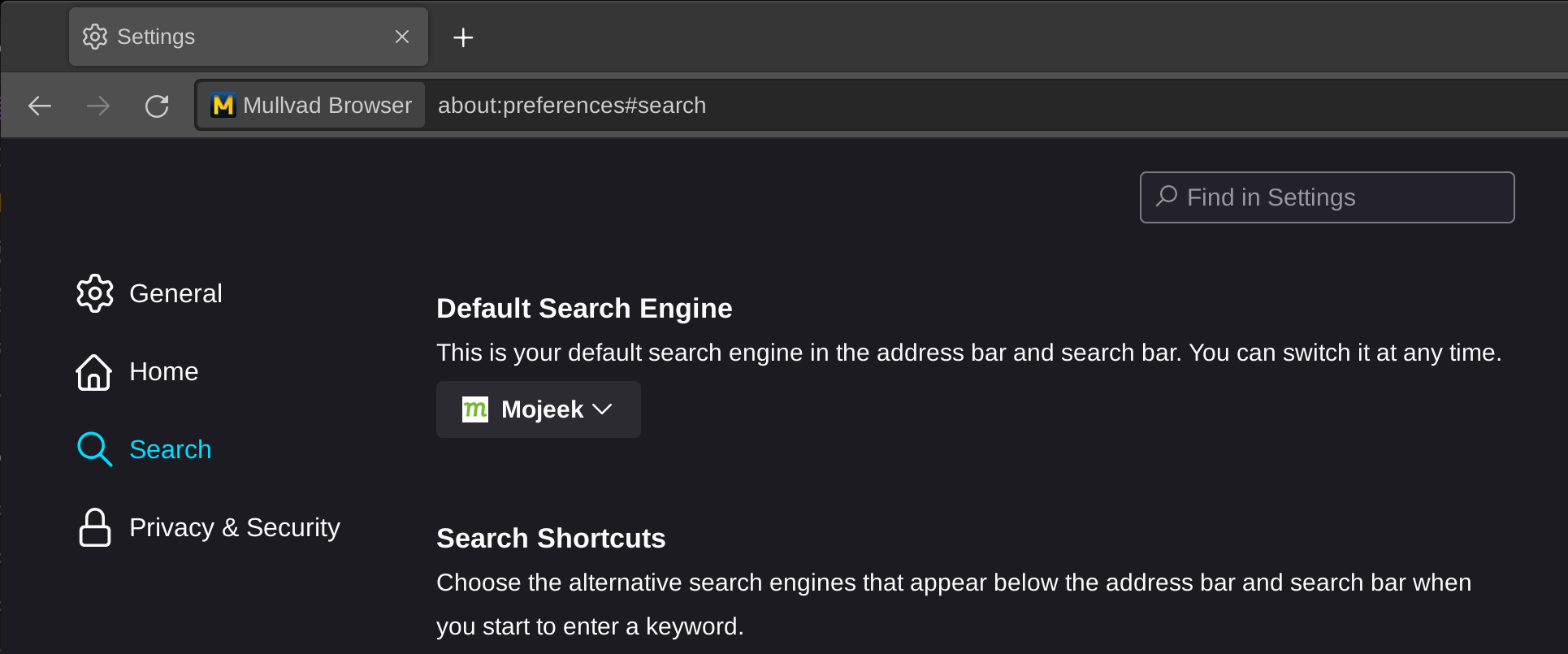Add Mojeek to Mullvad
Mullvad browser has Mojeek as an option in its Default Search Engine dropdown, which means it’s very simple to use these two tools together. Mullvad Browser is a privacy-focused web browser developed in a collaboration between Mullvad VPN and the Tor Project.
You can download the Mullvad Browser from their website.
Use Mojeek
Mojeek is a preloaded option in Mullvad, which means you can enter "mj" followed by a space in the URL bar to search using Mojeek, or type a search term into the bar and click the Mojeek icon in order to search on it.
-
Open Mullvad Browser
-
Open Settings via the hamburger menu, or by putting about:preferences into the URL bar
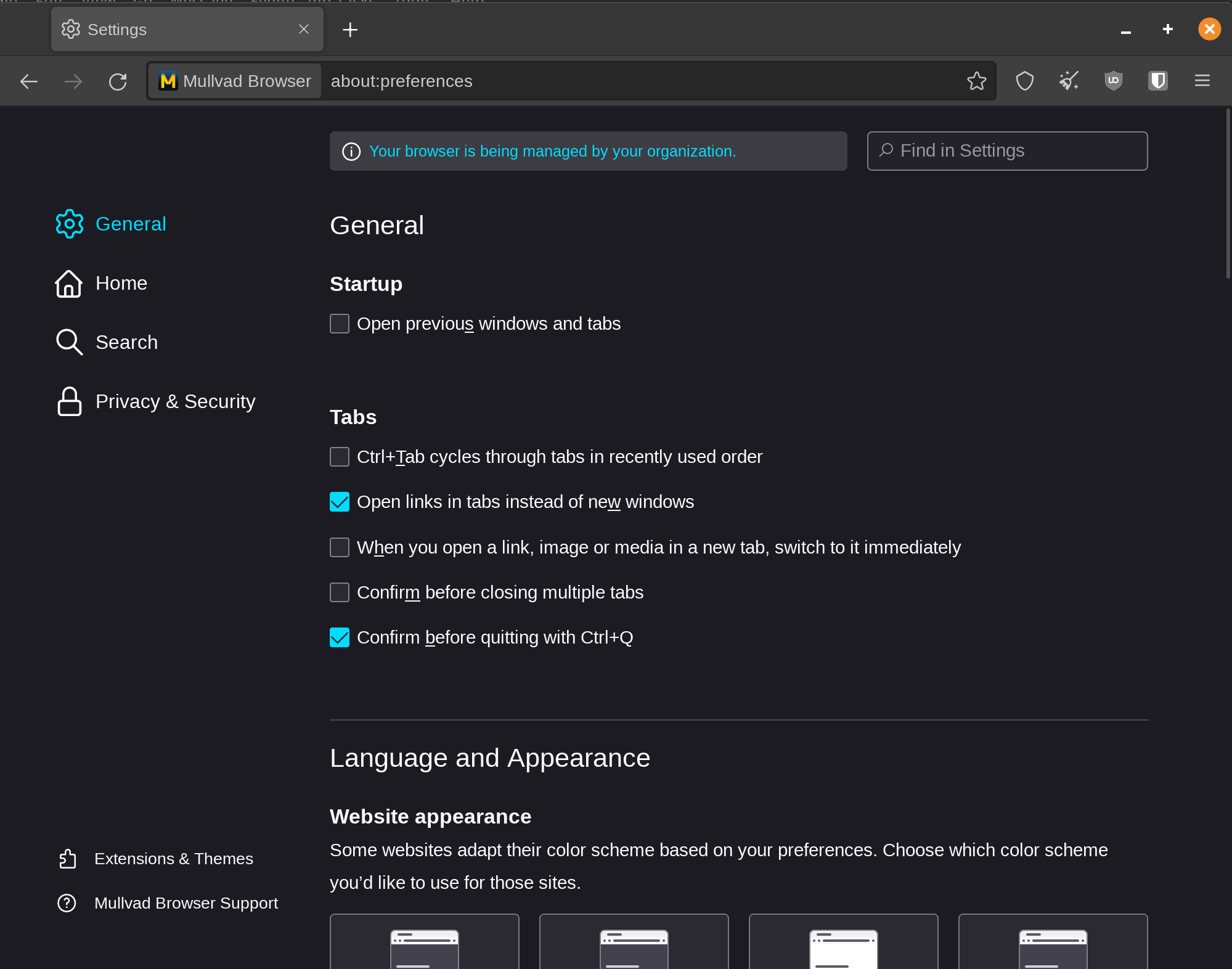
-
Click on the Search tab on the left-hand side
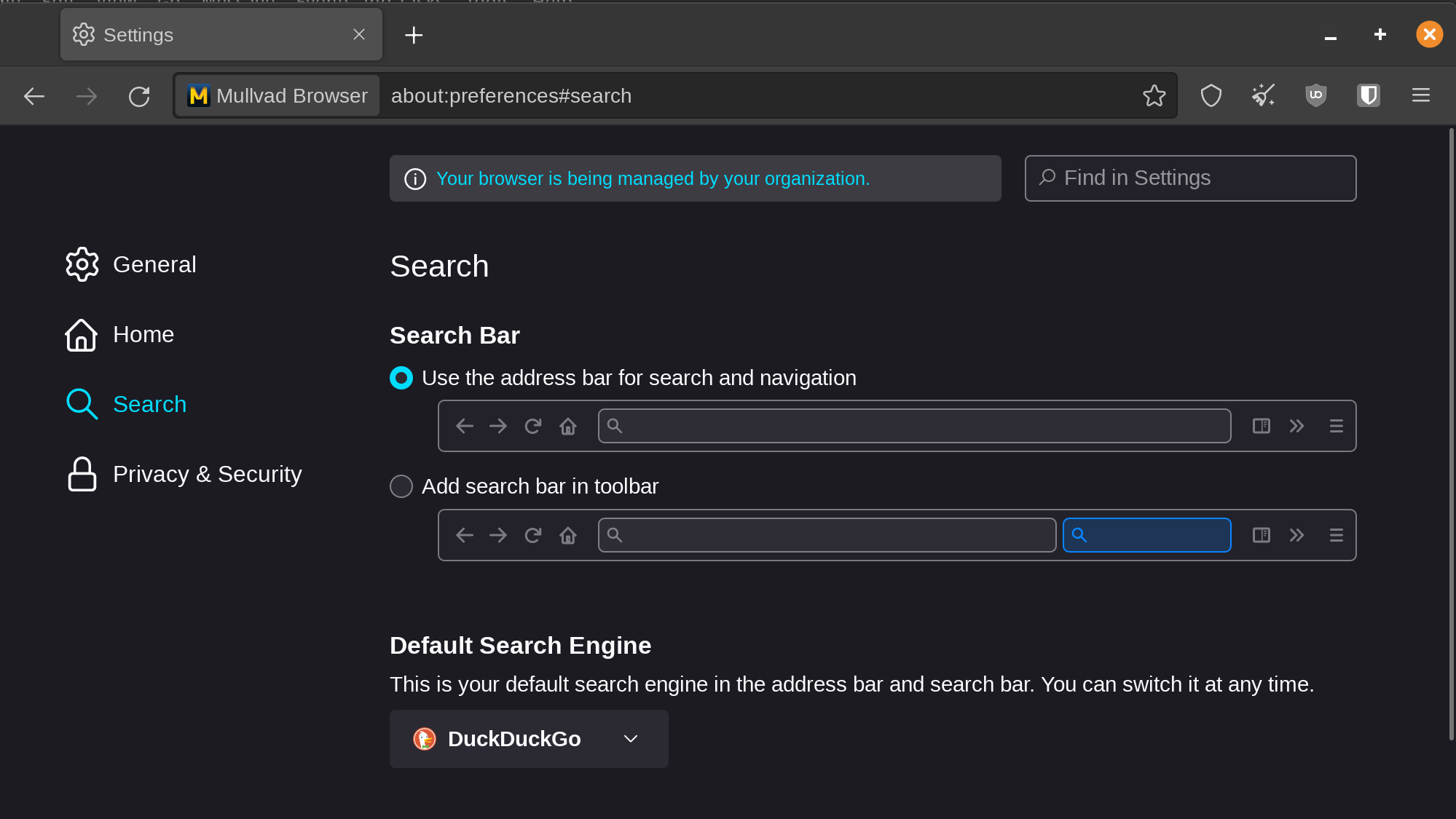
-
Change the Default Search Engine to Mojeek