Add Mojeek To Brave
-
Right-click inside the URL bar and click Manage search engines and site search.
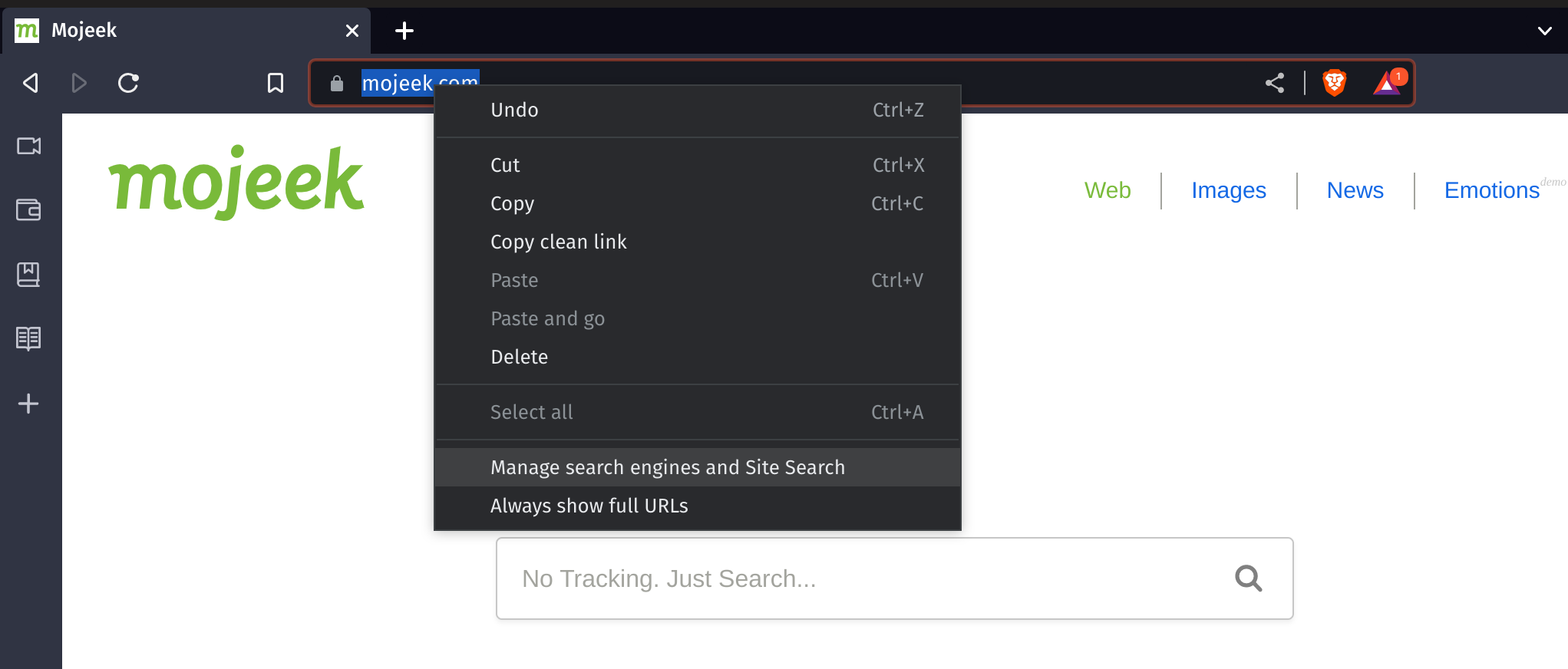
-
Click the Add button to the right of the Site search header.
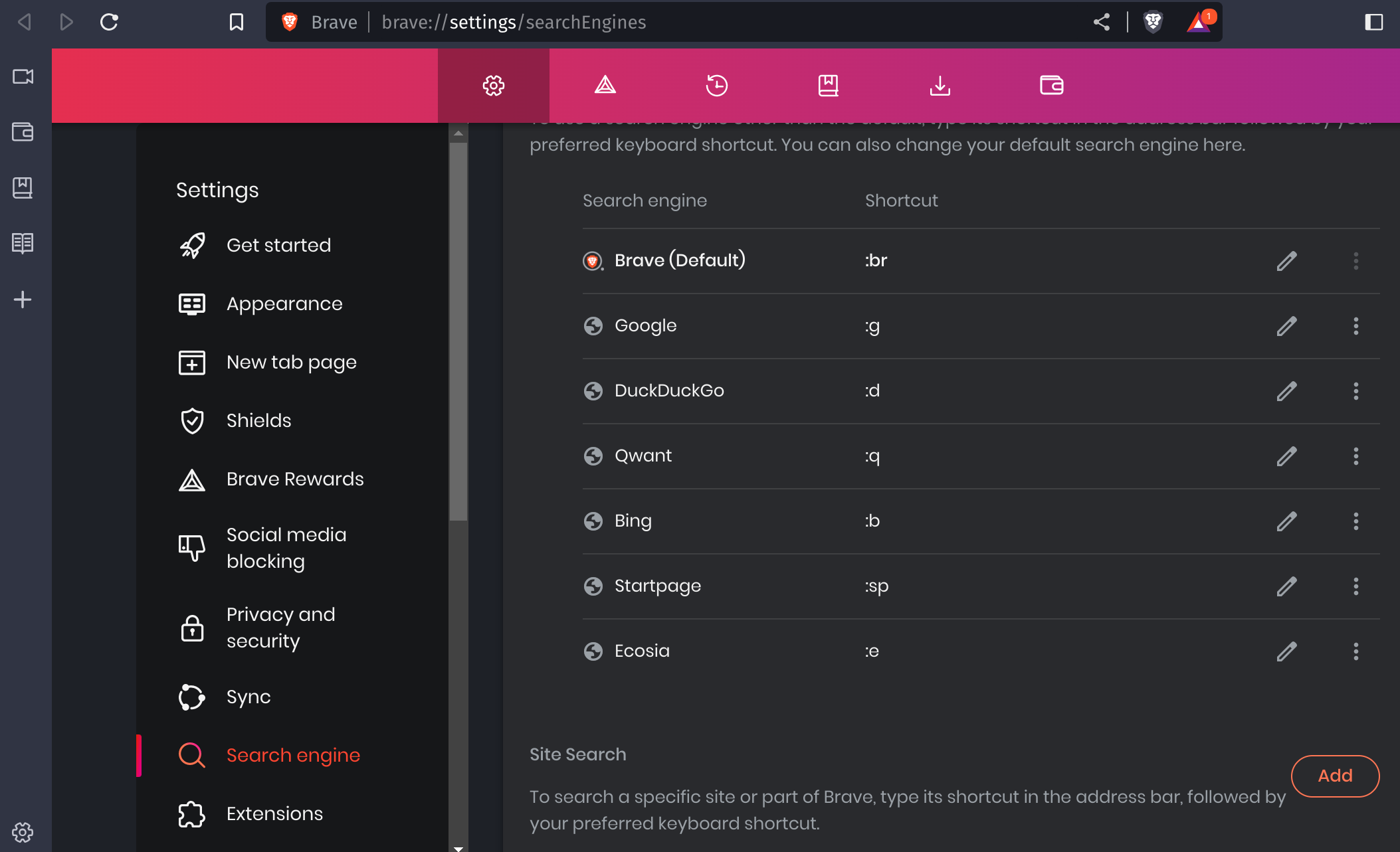
-
Enter:
- Search engine:
Mojeek - Keyword:
m - URL with %s in place of query:
https://www.mojeek.com/search?q=%s
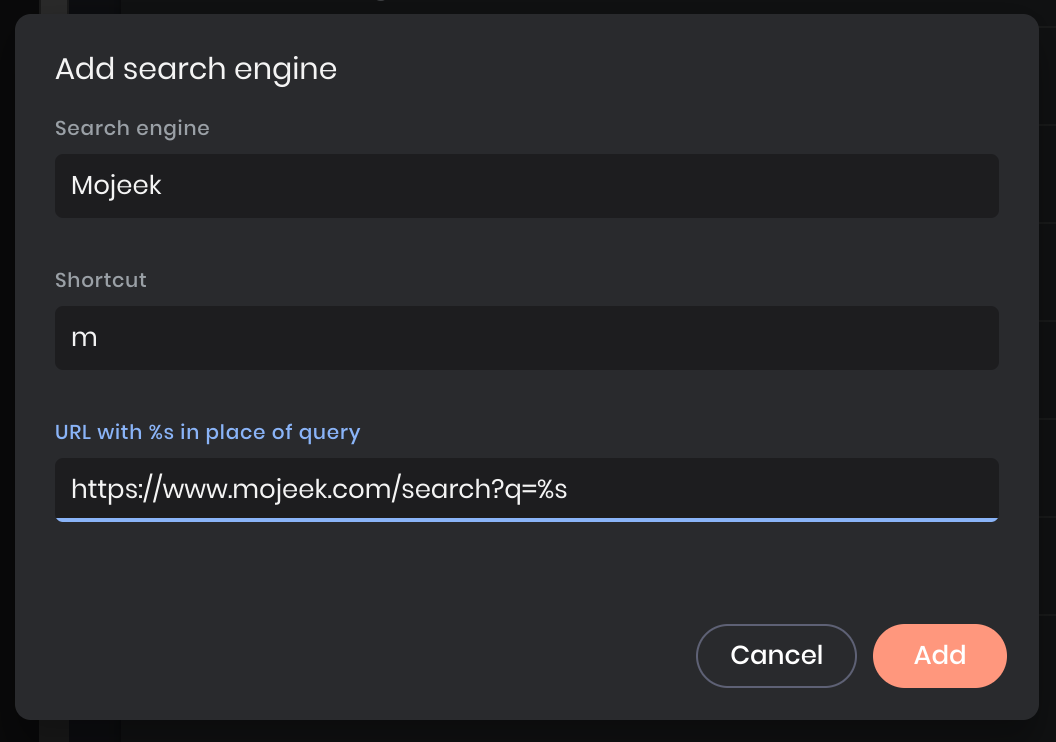
- Search engine:
-
Click Add
Assigning Mojeek m as a keyword means that putting the letter m and then a space before a query will tell Brave to search on Mojeek.
Make Default
-
Right-click inside the URL bar and click Manage search engines and site search.
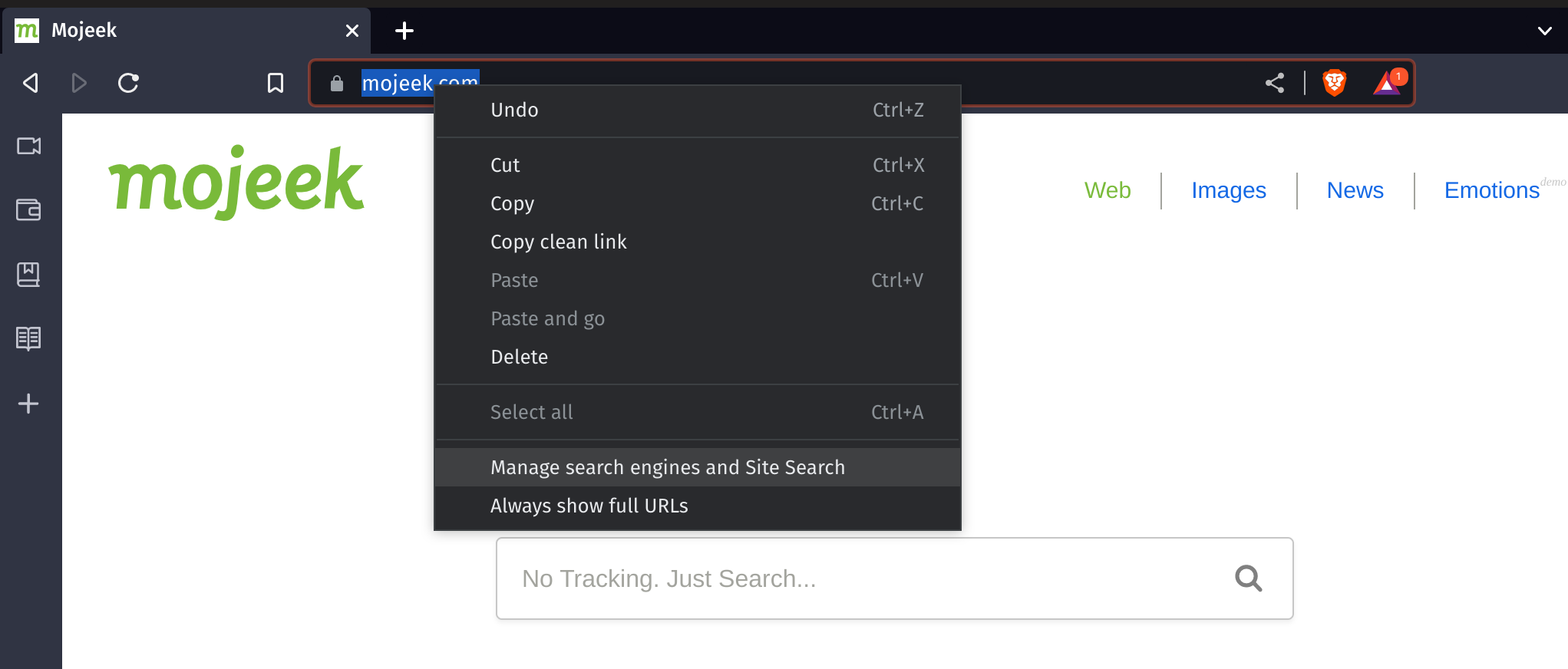
-
Scroll down to your Mojeek entry under Other search engines.
-
Click the ⋮ (vertical ellipsis) and select Make default.
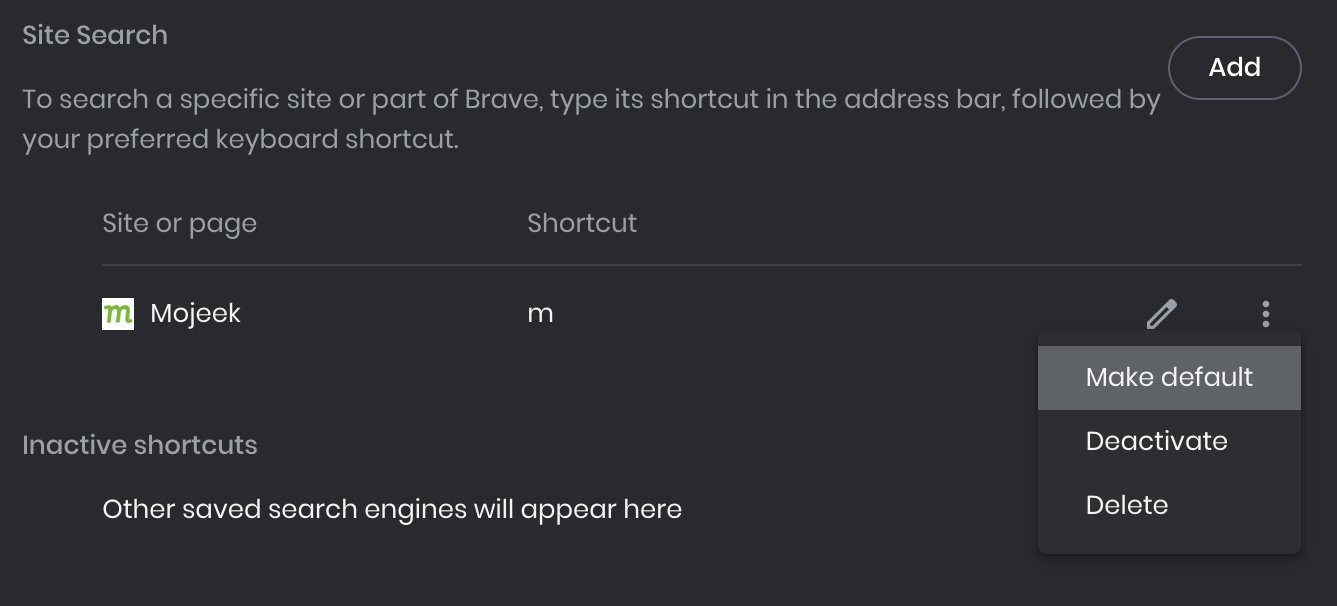
-
You should now be able to search directly from the address bar of your browser.